6 Tips for user friendly Android applications
Performance and user interface are two main deciding factors for an application’s user friendliness. In the retail world, if a user finds it difficult to interact with the application, it is unlikely that he will come back to use the application. Lesser page load time and interactive interface are the need of the hour. This helps business owners to convert and retain the customers.
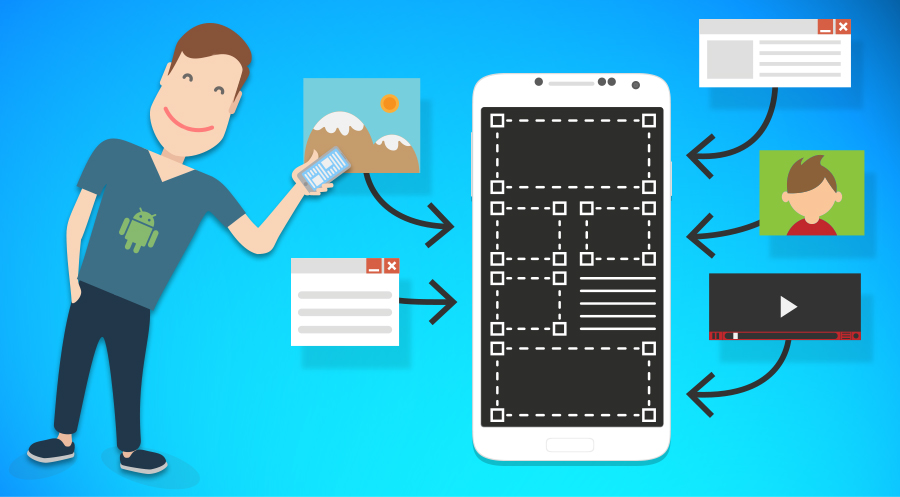
1. User friendly icons The user friendly and simple icons help the user to interact in a better way. Google provides a list of the icon set which has been designed specifically for this purpose. They provide a consistent icon style for the user to interact in a better way. These icons can further be made suitable for different screen sizes.
2. Use of Grid lines to display data The applications that are heavily dependent on the databases can be made user friendly by representing data in the form of a grid or a graph structure.
3. Attractive colors for your application The choice of the colors also makes an impact on the application. There are a certain set of colors that are better than others. The theme and the scheme of the colors to which a user can relate to are also important.
4. Choice of font to make an impact The uneven font throughout your application can make a bad impact on the user. The use of the system generated fonts can make your application less user friendly. You need to find a balance between different fonts to display the text within your application.
5. Feedback on the users’ matter Feedback forms are necessary for your Android applications. Based on that feedback the application can be made user friendly. A positive feedback from most the users helps the application to rank high on the app stores.
6. There is no fixed formula Mixing and matching different strategies help the application to become a hit on the app stores. The strategies that work for one application may or may not work for other. Only skilled developers and testers can help you in your journey to build applications that are industry ready. This can help you bring more business and will engage existing users. The companies which have followed a similar approach have entered the Fortune 500 group of companies in the past.
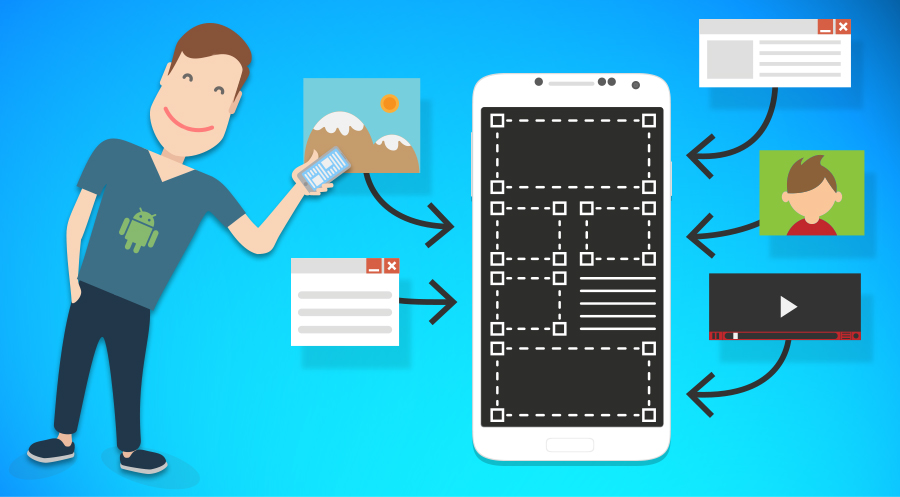
1. User friendly icons The user friendly and simple icons help the user to interact in a better way. Google provides a list of the icon set which has been designed specifically for this purpose. They provide a consistent icon style for the user to interact in a better way. These icons can further be made suitable for different screen sizes.
2. Use of Grid lines to display data The applications that are heavily dependent on the databases can be made user friendly by representing data in the form of a grid or a graph structure.
3. Attractive colors for your application The choice of the colors also makes an impact on the application. There are a certain set of colors that are better than others. The theme and the scheme of the colors to which a user can relate to are also important.
4. Choice of font to make an impact The uneven font throughout your application can make a bad impact on the user. The use of the system generated fonts can make your application less user friendly. You need to find a balance between different fonts to display the text within your application.
5. Feedback on the users’ matter Feedback forms are necessary for your Android applications. Based on that feedback the application can be made user friendly. A positive feedback from most the users helps the application to rank high on the app stores.
6. There is no fixed formula Mixing and matching different strategies help the application to become a hit on the app stores. The strategies that work for one application may or may not work for other. Only skilled developers and testers can help you in your journey to build applications that are industry ready. This can help you bring more business and will engage existing users. The companies which have followed a similar approach have entered the Fortune 500 group of companies in the past.
Pritesh


Pritesh Pethani
